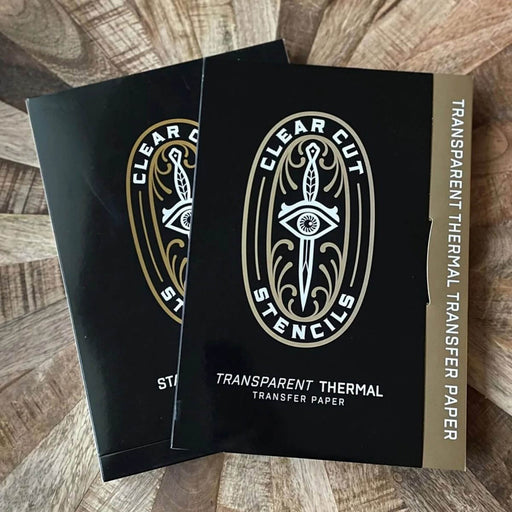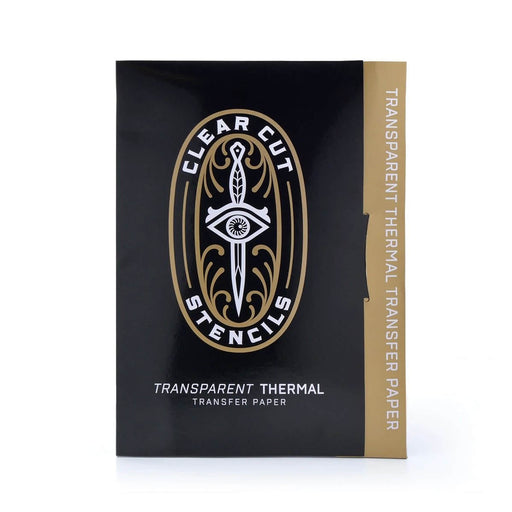Brother PJ-883 A4 Mobile Thermal Printer (USB-C / Bluetooth / Wi-Fi)
Revolutionise Your Printing Experience with the PJ-823: Portable, Precise, and Packed with Powerful Features
Please note: This product is purchased from our supplier on an order-by-order basis. There will be a slight delay in your order being shipped.
Contact us for more information. Introducing the Brother PocketJet PJ-823 A4 Mobile Thermal Printer, a compact and robust mobile printing solution that seamlessly connects to your tablet, smartphone, PC, or laptop via USB-C connection.
Designed for portability, the PJ-823 easily fits into drawers or travel cases, making it a perfect companion for travel, conventions, and studios. Its direct thermal printing technology guarantees reliable quality under various conditions, with the added benefit of recognising changes in tones. This feature allows for clear visibility of tone and shade variations during tattooing, ensuring precise outcomes beyond mere outlines.
Outperforming its predecessors, the PJ-823 boasts a printing speed of up to 13.5 pages per minute, facilitating efficient printing of designs directly from your device at 300 x 300 dpi. Bid farewell to printing outlines only, as this mobile printer supports different tones. Weighing only 480g and measuring 255 x 55 x 30 mm, it is lightweight and easily transportable.
The PJ-823 seamlessly integrates with a diverse array of mobile and desktop operating systems, providing effortless incorporation into your custom applications and software through the utilization of numerous Software Development Kits (SDKs). Additionally, it accommodates various printer command languages, including ZPL2 emulation, ensuring versatile compatibility and adaptability.
Key Features
- Mobile thermal printer
- Time-saving
- Prints designs at 300 x 300 dpi
- Prints up to 13.5 pages per minute
- Capable of printing in different tones
- Lightweight and portable
- Dimensions (WxDxH): 255 x 55 x 30 mm
- Weight: 480 g
- USB-C data connectivity (USB-C charging cable included)
- Compatible with Windows, Mac, and Android
How to Use
- Remove the protective and yellow master sheets from your carbon paper, leaving only the carbon sheet and transfer sheet
- Insert the carbon paper face up on top of the printer, where it will be securely held in place
- Horizontally flip the image you intend to print (pro tip: adjust image opacity for optimal transfer results)
- Press print, ensuring the paper is taut to minimise creases
- After printing, lift the front flap of the printer to release the paper
New content loaded